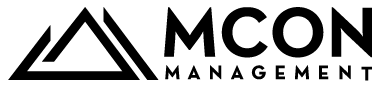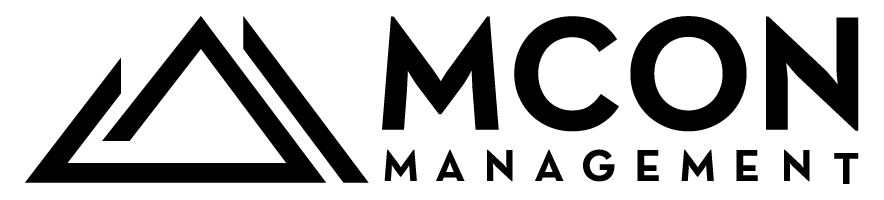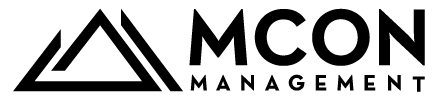Go to www.ZampHr.com
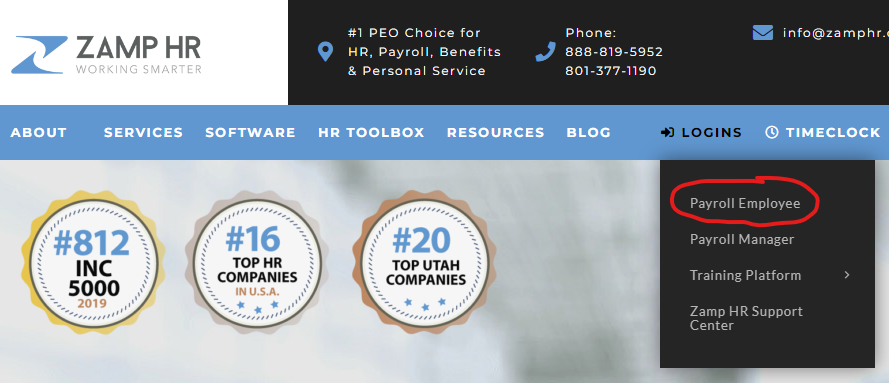

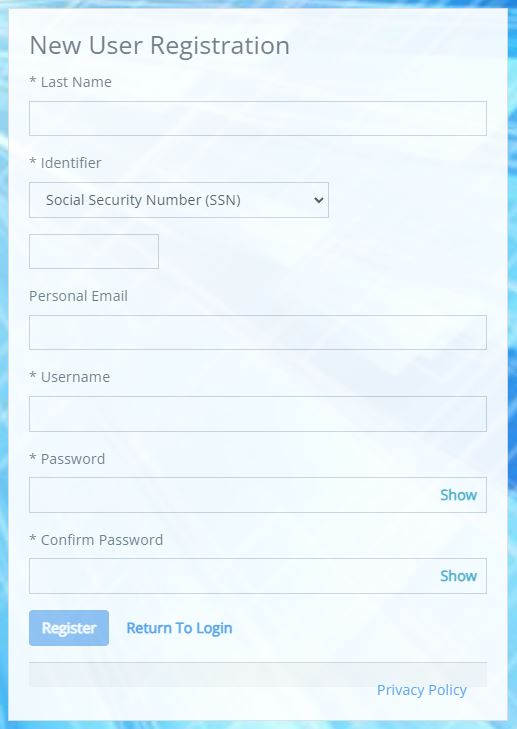
Once you’ve logged in, click on the date of your check under “Pay”
To print your check stub, click on “View Check”
To print your W-2, go to the left column, click on Taxes > Select Year > click on the download icon
If you have questions or need assistance, please contact Zamp at info@zamphr.com or contact Kimber in HR via Pronto