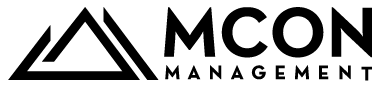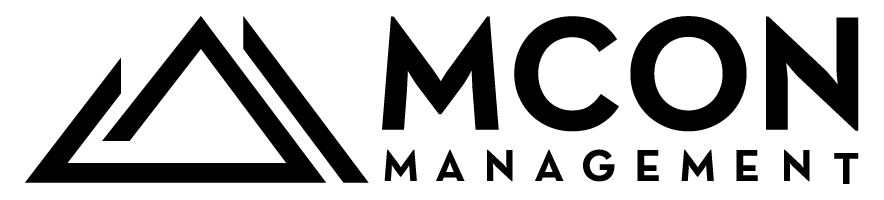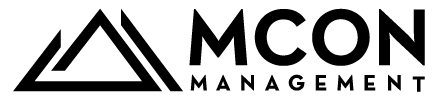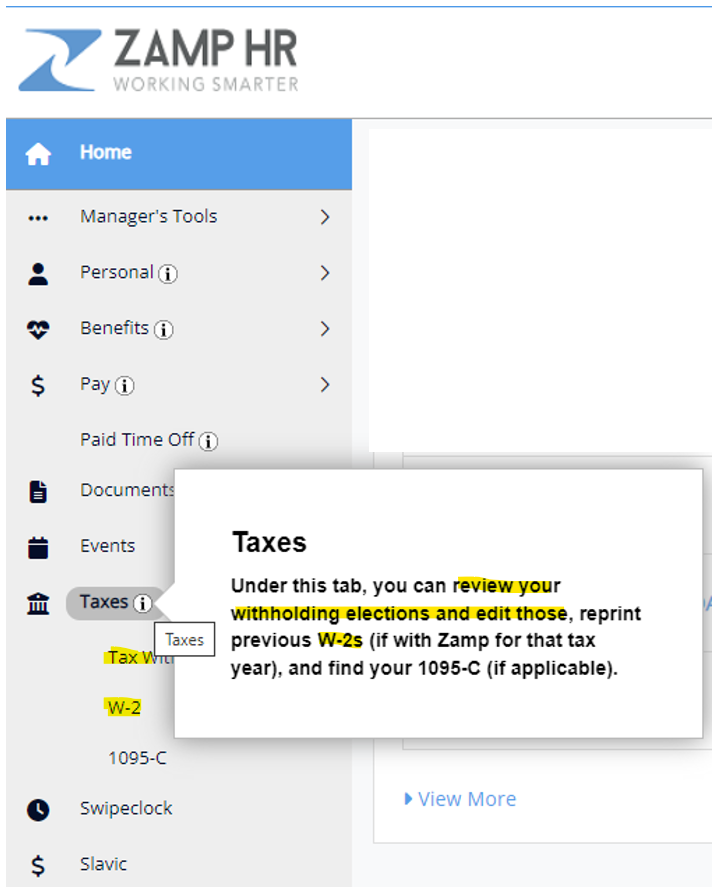The following can be done on the Zamp HR portal.
Change Direct Deposit
Review Withholdings
View Paystubs
Print W-2
and more
Here are the step-by-step instructions:
www.ZampHR.com
Click “Log Ins” in the blue banner
Choose “Payroll Employee:
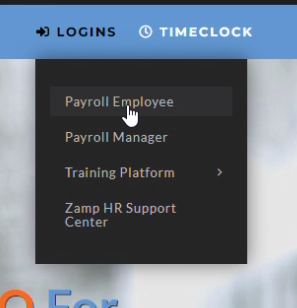
For new users, you will need to click on “Register”.
Established users will log in as usual.
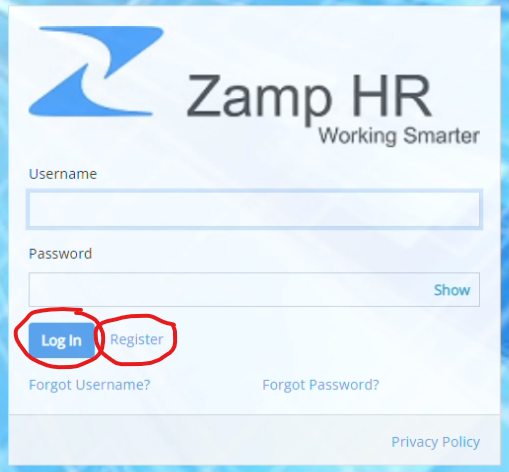
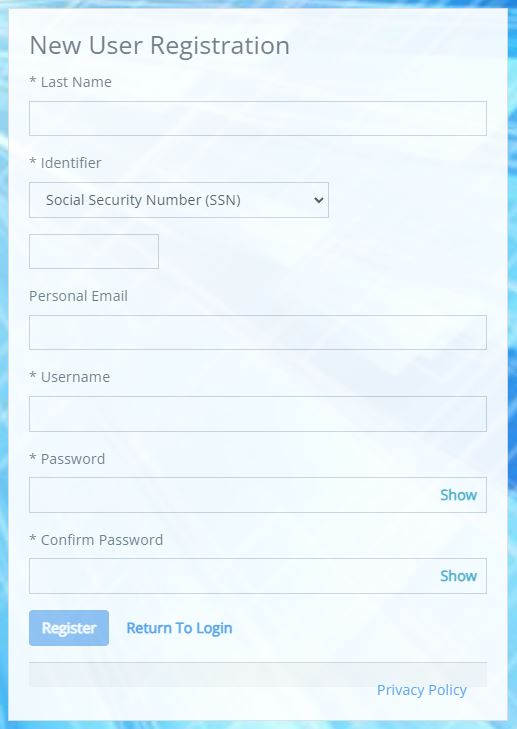
Once logged in, you will review the information on the left-hand side. From this menu, you can choose your destination.
PAY TAB:
- review and print pay stubs
- pay history
- Input or Update direct deposit
(Helpful hint for direct deposit) If you only have one bank you are inputting for direct deposit, choose the following:
Deposit Method: Percent
Percent: 100
You MUST triple-check the information you input into your direct deposit. If you input incorrect information, it can cause several days’ worth of delays in receiving your paycheck.
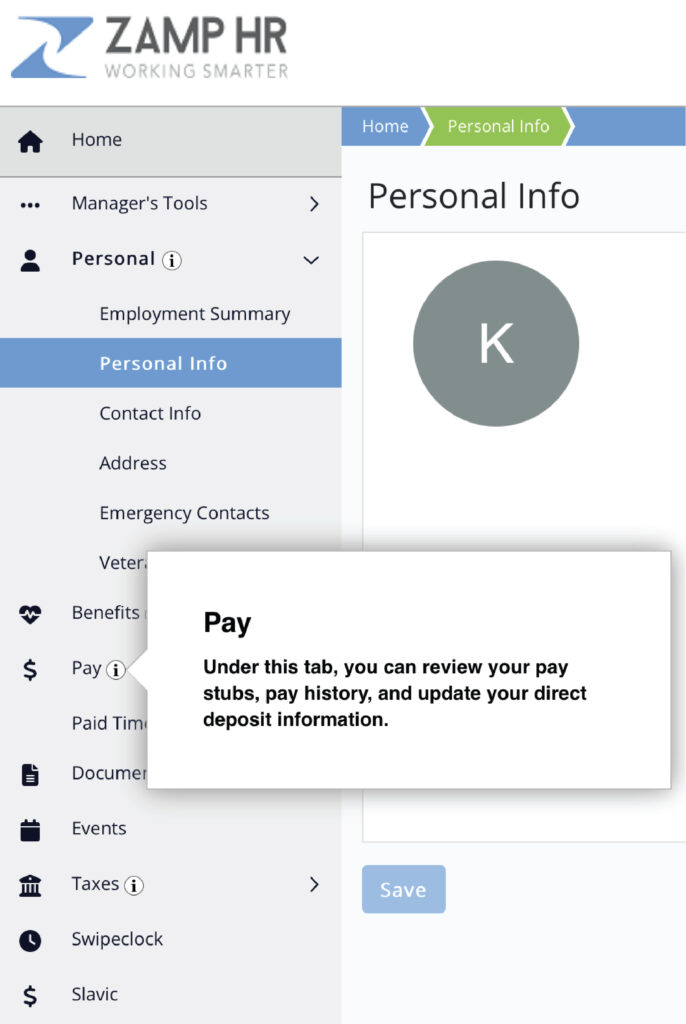
TAXES:
- review your withholding elections and edit those
- reprint previous W-2’s (if with Zamp for the tax year)